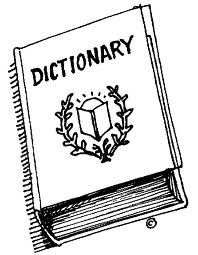Scruff was launched in July 2010 by Johnny Skandros and Eric Silverberg, gay New Yorkers. It offers a plethora of features that the new Grindr app is just catching up to. If one wants to indulge in stereotypes (and we gays do, don’t we?) Grindr is West Hollywood and Scruff is Silver Lake. Evidence of that is in Scruff’s profile search, which lets you look for guys by amount of body hair as well as height, weight and relationship status (the options are Smooth, Some Hair, Hairy, Very Hairy).
Scruff was launched in July 2010 by Johnny Skandros and Eric Silverberg, gay New Yorkers. It offers a plethora of features that the new Grindr app is just catching up to. If one wants to indulge in stereotypes (and we gays do, don’t we?) Grindr is West Hollywood and Scruff is Silver Lake. Evidence of that is in Scruff’s profile search, which lets you look for guys by amount of body hair as well as height, weight and relationship status (the options are Smooth, Some Hair, Hairy, Very Hairy).
When Scruff opens on your mobile phone the first thing you’ll see is a selection of guys from around the globe, which does nothing if not reinforce the widely held notion that the right guy for you is always on the other side of the world. But a click on Nearby takes you to guys within shooting range. The premium version ($12.99 a month) serves up a maximum of 310 guys, all within a two-mile range of our West Hollywood researcher’s apartment.
Scruff also allows you to search farther away. Typing “Silver Lake Los Angeles CA” in the search bar shows you guys in that neck of the gay woods, and typing “Downtown Los Angeles CA” takes you there. When you’ve finished packing for that trip to Bangkok, you can type in that city and plan a meet with a Thai guy before you board your plane. You also can search by screen name if, for example, you’ve lost your connection with TuffStuff and wonder if he left town without saying goodbye.
A recent upgrade lets Scruff users search by 13 other “communities.” They are Daddy, Bear, Leather, Discreet, Military, Muscle, Jock, Bear Chaser, Daddy Chaser, Poz, College, Transgender and Twink. And then there is Geek, a status that seems to be growing in popularity in gay online profiles, rivaling the other inexplicably popular “Nerd”. The addition of “communities” means Scruff finally offers an option for sorting out guys who are HIV positive. That’s an attractive feature both for guys who have HIV and for guys who are uncomfortable hooking up with someone who is positive (although a guy who doesn’t state his status should never be assumed to be negative). Poz guys on Scuff had started to address that lack by putting a + sign next to their profile names. You can do a search for that.
You can use Scruff’s Check In feature to indicate that you’ve visited a particular place — bar, gym, restaurant, etc. If you look at the Check Ins on a guy’s profile you might get a sense of what he’s about. Few check-ins to the library and lots of check-ins to McDonalds tells you something, doesn’t it?
Scruff allows you to create a private photo album that you can share with one click (and close with another click). However the photos you share are easily saved on the other guy’s iPhone, which is something to keep in mind if you have career ambitions like those Elliott Spitzer had. Scruff, which also has to follow Apple’s photo decency standards, somehow interprets them more loosely than Grindr, which lets you post more provocative although not explicitly sexual photos.
In addition to letting you send a “woof,” Scruff lets you see who has “woofed” you and who has simply viewed your profile. You can turn off that viewer tracking in your profile so that your voyeuristic tendencies aren’t evident to the whole gay world. Scruff also let’s you “unblock” those gays who have pissed you off on an individual basis. So you can kiss and make-up, at least virtually, with someone without unblocking your whole crazy gay universe. What Scruff doesn’t offer is the ability to add links to your Twitter and Instagram accounts, although you can add a link to your Facebook profile.
[hr]
Don’t miss our gay app overview:
The Perfect Gay Mobile App? WEHOville Reviews the Top Four
[hr]
Looking for transgender dating site reviews instead?